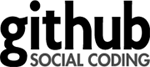Delete consumption data
Consumption data that was previously submitted, can be deleted individually by referring to the consumption id. It is also possible to delete all consumption data belonging to a particular user or a specific user-item pair.
Supported formats:
- any
Request
Method
- DELETE
URLs
/sites/{account}/consumptions/{consumptionid}.{format}- account - your account key.
- consumptionid - a string that uniquely identifies the consumption.
- format - response format.
- account - your account key.
- userid - a string that uniquely identifies the user.
- format - response format.
- account - your account key.
- userid - a string that uniquely identifies the user.
- itemid - a string that uniquely identifies the item.
- format - response format.
Response
HTTP status codes
- 202 Accepted - the consumption will be deleted.
- 400 Bad Request - required parameters are missing or provided parameters are malformed.
- 500 Internal Server Error - indicates a problem on our end or with Amazon Web Services.
Examples
Delete consumption 38069781-1bb8-4a5b-b07c-a9a4da0d2115:DELETE /sites/sandbox/consumptions/38069781-1bb8-4a5b-b07c-a9a4da0d2115.xml
DELETE /sites/sandbox/users/A/consumptions.json
DELETE /sites/sandbox/users/A/consumptions/X.csv